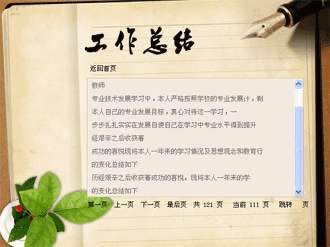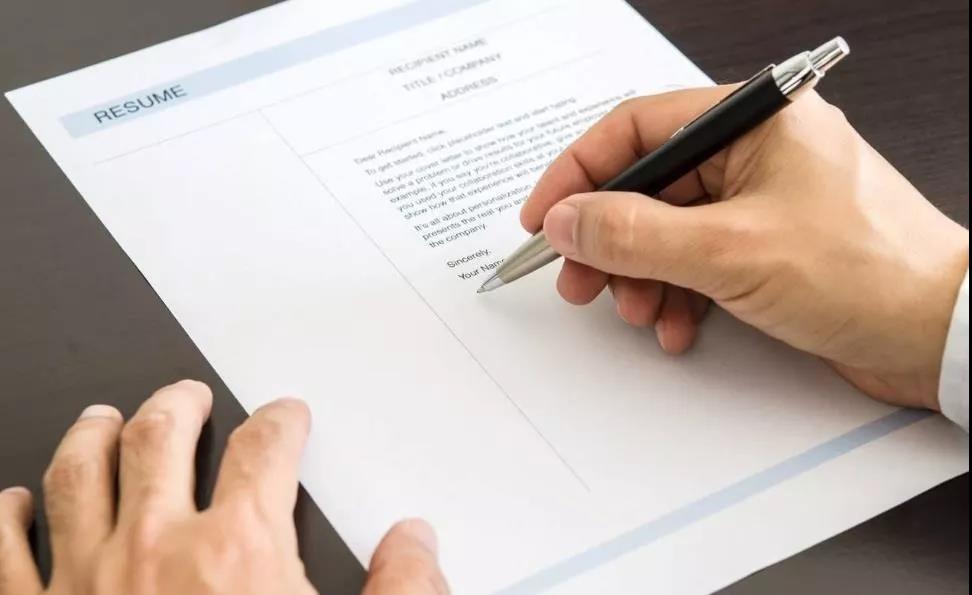网络安全技术与应用实训报告-帧中继网络设计 本文关键词:网络安全,实训,报告,帧中继,设计
网络安全技术与应用实训报告-帧中继网络设计 本文简介:网络安全技术与应用综合实训报告题目:帧中继网络设计专业:计算机网络学生姓名:学号:指导教师:时间:2014年11月23日目录1前言…………………………………………………………………………32总体设计(拓扑图)……………………………………………………33网络设计……………………………………………………
网络安全技术与应用实训报告-帧中继网络设计 本文内容:
网络安全技术与应用
综合实训报告
题
目:
帧中继网络设计
专
业:
计算机网络
学生姓名:
学
号:
指导教师:
时
间:2014年11月23日
目录
1前言…………………………………………………………………………3
2总体设计(拓扑图)……………………………………………………3
3网络设计……………………………………………………
…………3
3.1
ACL配置…………….…………….…………….………3
3.2
Frame-relay
配置…………….…………….……………4
3.3
GRE隧道配置…………….…………….…………….………8
4
实验测试……………………………………………………………….11
5
实训总结……………………………………………………………….12
1
前言
帧中继(Frame
Relay,FR)是现在广域网的主干网最流行的连网协议,是一个面向连接的第二层传输协议,帧中继是典型的包交换技术。帧中继技术以X.25分组交换技术为基础改造了原有的帧结构,继承了X.25提供的统计复用功能和采用虚电路交换的优点,简化了可靠传输和差错控制机制,把流量控制和差错控制任务委托给了本地机完成,减少了网络时延,降低了通信成本,从而获得了良好的性能。
帧中继中的虚电路是帧中继包交换网络为实现不同DTE之间的数据传输所建立的逻辑链路,这种虚电路可以在帧中继交换网络内跨越任意多个DCE设备或帧中继交换机。
2
总体设计
3、网络设计
3.1
ACL配置
禁止Server0与内部通信:
R6>enable
R6#configure
terminal
R6(config)#access-list
1
deny
host
192.168.2.10
R6(config)#interface
fastEthernet
0/1
R6(config-if)#ip
access-group
1
in
3.2Frame-relay
配置
R3:
Router>en
Router#conf
ter
Enter
configuration
commands,one
per
line.
End
with
CNTL/Z.
Router(config)#hostname
R3
R3(config)#int
fa0/0
R3(config-if)#ip
address
172.18.1.30
255.255.255.0
R3(config-if)#no
shut
%LINK-5-CHANGED:
Interface
FastEthernet0/0,changed
state
to
up
%LINEPROTO-5-UPDOWN:
Line
protocol
on
Interface
FastEthernet0/0,changed
state
to
up
R3(config-if)#int
serial
0/0/0
R3(config-if)#encapsulation
frame-relay
R3(config-if)#no
shut
%LINK-5-CHANGED:
Interface
Serial0/0/0,changed
state
to
up
R3(config-if)#
%LINEPROTO-5-UPDOWN:
Line
protocol
on
Interface
Serial0/0/0,changed
state
to
up
R3(config-if)#interface
serial0/0/0.1
point-to-point
%LINK-5-CHANGED:
Interface
Serial0/0/0.1,changed
state
to
up
%LINEPROTO-5-UPDOWN:
Line
protocol
on
Interface
Serial0/0/0.1,changed
state
to
up
R3(config-subif)#ip
address
192.16.1.1
255.255.255.0
R3(config-subif)#description
Link
Router6
DLCI
603
R3(config-subif)#frame-relay
interface-dlci
306
R3(config-subif)#interface
serial0/0/0.2
point-to-point
%LINK-5-CHANGED:
Interface
Serial0/0/0.2,changed
state
to
up
%LINEPROTO-5-UPDOWN:
Line
protocol
on
Interface
Serial0/0/0.2,changed
state
to
up
R3(config-subif)#ip
address
192.16.3.2
255.255.255.0
R3(config-subif)#description
link
to
Router9
DLCI
903
R3(config-subif)#frame-relay
interface-dlci
309
R3(config-subif)#end
%SYS-5-CONFIG_I:
Configured
from
console
by
console
R3#conf
ter
Enter
configuration
commands,one
per
line.
End
with
CNTL/Z.
R3(config)#router
eigrp
100
R3(config-router)#network
172.18.1.0
R3(config-router)#network
192.16.1.0
R3(config-router)#network
192.168.3.0
R3(config-router)#end
R6:
Router>en
Router#conf
ter
Enter
configuration
commands,one
per
line.
End
with
CNTL/Z.
Router(config)#hostname
R6
R6(config)#int
fa0/0
R6(config-if)#ip
address
172.16.1.1
255.255.255.0
R6(config-if)#no
shut
R6(config)#int
s0/0/1
R6(config-if)#ip
address
10.0.2.1
255.255.255.0
R6(config-if)#no
shut
%LINK-5-CHANGED:
Interface
FastEthernet0/0,changed
state
to
up
%LINEPROTO-5-UPDOWN:
Line
protocol
on
Interface
FastEthernet0/0,changed
state
to
up
R6(config-if)#int
serial
0/0/0
R6(config-if)#encapsulation
frame-relay
R6(config-if)#no
shut
%LINK-5-CHANGED:
Interface
Serial0/0/0,changed
state
to
up
R6(config-if)#
%LINEPROTO-5-UPDOWN:
Line
protocol
on
Interface
Serial0/0/0,changed
state
to
up
R6(config-if)#interface
serial0/0/0.1
point-to-point
%LINK-5-CHANGED:
Interface
Serial0/0/0.1,changed
state
to
up
%LINEPROTO-5-UPDOWN:
Line
protocol
on
Interface
Serial0/0/0.1,changed
state
to
up
R6(config-subif)#ip
address
192.16.1.2
255.255.255.0
R6(config-subif)#description
Link
Router6
DLCI
306
R6(config-subif)#frame-relay
interface-dlci
603
R6(config-subif)#interface
serial0/0/0.2
point-to-point
%LINK-5-CHANGED:
Interface
Serial0/0/0.2,changed
state
to
up
%LINEPROTO-5-UPDOWN:
Line
protocol
on
Interface
Serial0/0/0.2,changed
state
to
up
R6(config-subif)#ip
address
192.16.2.1
255.255.255.0
R6(config-subif)#description
link
to
Router9
DLCI
906
R6(config-subif)#frame-relay
interface-dlci
609
R6(config-subif)#end
%SYS-5-CONFIG_I:
Configured
from
console
by
console
R6#conf
ter
Enter
configuration
commands,one
per
line.
End
with
CNTL/Z.
R6(config)#router
eigrp
100
R6(config-router)#network
172.16.1.0
R6(config-router)#network
192.16.1.0
R6(config-router)#network
10.0.2.0
R6(config-router)#network
192.168.2.0
R6(config-router)#end
R9:
Router>en
Router#conf
ter
Enter
configuration
commands,one
per
line.
End
with
CNTL/Z.
Router(config)#hostname
R9
R9(config)#int
fa0/0
R9(config-if)#ip
address
172.17.1.1
255.255.255.0
R9(config-if)#no
shut
R9(config)#int
fa0/1
R9(config-if)#ip
address
192.168.1.1
255.255.255.0
R9(config-if)#no
shut
%LINK-5-CHANGED:
Interface
FastEthernet0/0,changed
state
to
up
%LINEPROTO-5-UPDOWN:
Line
protocol
on
Interface
FastEthernet0/0,changed
state
to
up
R9(config-if)#int
serial
0/0/0
R9(config-if)#encapsulation
frame-relay
R9(config-if)#no
shut
%LINK-5-CHANGED:
Interface
Serial0/0/0,changed
state
to
up
R9(config-if)#
%LINEPROTO-5-UPDOWN:
Line
protocol
on
Interface
Serial0/0/0,changed
state
to
up
R9(config-if)#interface
serial0/0/0.1
point-to-point
%LINK-5-CHANGED:
Interface
Serial0/0/0.1,changed
state
to
up
%LINEPROTO-5-UPDOWN:
Line
protocol
on
Interface
Serial0/0/0.1,changed
state
to
up
R9(config-subif)#ip
address
192.16.2.2
255.255.255.0
R9(config-subif)#description
Link
Router6
DLCI
609
R9(config-subif)#frame-relay
interface-dlci
906
R9(config-subif)#interface
serial0/0/0.2
point-to-point
%LINK-5-CHANGED:
Interface
Serial0/0/0.2,changed
state
to
up
%LINEPROTO-5-UPDOWN:
Line
protocol
on
Interface
Serial0/0/0.2,changed
state
to
up
R9(config-subif)#ip
address
192.16.3.1
255.255.255.0
R9(config-subif)#description
link
to
Router9
DLCI
309
R9(config-subif)#frame-relay
interface-dlci
903
R9(config-subif)#end
%SYS-5-CONFIG_I:
Configured
from
console
by
console
R9#conf
ter
Enter
configuration
commands,one
per
line.
End
with
CNTL/Z.
R9(config)#router
eigrp
100
R9(config-router)#network
172.17.1.0
R9(config-router)#network
192.16.2.0
R9(config-router)#network
192.16.3.0
R9(config-router)#network
192.168.1.0
R9(config-router)#end
帧中继配置:
3.3
GRE隧道配置
1、配置各台路由器的IP地址,并且使用Ping命令确认各路由器的直连口的互通。
2、
在R9和R4上配置静态路由。确保Internet网络骨干可以相互通信。
3、
Router6(config)#ip
route
0.0.0.0
0.0.0.0
192.168.50.2
Router8(config)#ip
route
0.0.0.0
0.0.0.0
192.168.60.1
在Router9与Router4上配置静态默认路由,不仅仅是用于模拟接入路由器。同时还为了确保在创建隧道时,隧道源与隧道目标的IP地址相互可见。以便于实现隧道。
3、在Route9路由器上配置GRE隧道。
Router(config)#interface
tunnel
0启用GRE隧道。
Router(config-if)#ip
address
10.1.1.1
255.255.255.0为隧道指定IP地址。
Router(config-if)#tunnel
source
serial
1/1配置隧道的本地源端口。
Router1(config-if)#tunnel
destination
配置隧道的目标出口。
目的端口的IP地址可达性,是通过本地配置的默认路由保证的。
192.168.60.2
Router(config-if)#exit
Router(config)#
4、在Router4路由器上配置GRE隧道。
Router(config)#interface
tunnel
0
Router(config-if)#ip
address
10.1.1.2
255.255.255.0
Router(config-if)#tunnel
source
serial
1/0
Router(config-if)#tunnel
destination
192.168.50.1
Router(config-if)#exit
Router(config)#exit
5、在Router9上查看隧道接口信息。
6、查看Router9的路由表。
7、
在Router9上PING路由器Router4的隧道接口。
8、
在Router9和Router4分别配置目标为R1和R3的回环接口,下一跳为隧道接口的路由。
9、
Router9(config)#ip
route
192.168.100.0
255.255.0.0
10.1.1.2
Router4(config)#ip
route
172.16.0.0
255.255.0.0
10.1.1.1
Router4(config)#ip
route
192.168.40.0
255.255.0.0
10.1.1.1
9、
测试结果
4
实验测试
1、使用show
frame-relay
map命令
可以显示当前映射表中的条目与连接有关的信息。最后active表明该链接是活跃的,其它解释如下:
活跃(active)状态:表明该连接是活跃的,路由器能够通过它进行数据交换;
2、使用show
frame-relay
pvc命令
可以显示每个已配置连接的状态,以及数据流量的统计,该命令也可以用于查看路由器收到的BECN和FECN数据包的数量。
3、
配置各个计算机,并使用ping命令校验网络的连通性
R3
ping
R6
R3
ping
R9
R6
ping
R9
4、帧中继报文
5
实训总结
一个设计方案的好坏,与设计人员对其电脑硬件和设备的方方面面地掌握程度息息相关。在本组网过程中,由于本人对网络知识的掌握有限,又是完全独立完成,可以说整个的组网过程是一边摸索一边实践出来的。但令人高兴的是,通过这样一个边学习边应用的过程,本人完成了帧中继网络的规划工作。本人考虑了很多方面,收获也甚多。
但总的来说,该方案仍然存在许多不足之处。本方案组建模式较简单,涉及的内容深度和一些细节的东西也许欠缺。这些都是需要完善的地方,该组网离实际还是有相当的距离,需要改进,需要不断地补充和完善。
13